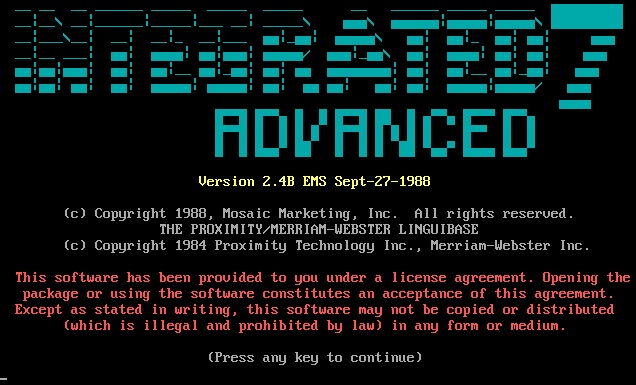
Integrated 7 was a multipurpose spreadsheet/wordprocessing/database/communication, etc. etc. program that included many of (seven of them) the most commonly needed applications on a personal computer.
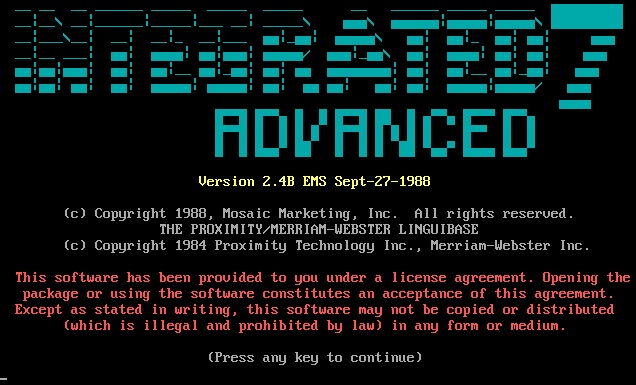
This program also contained the very first implementation of the Helvetica font which can be accessed by specifying Font =3 in the Graph Options menu.

This program was created in 1988 and I consider it abandonware. If anyone has any objections I will remove it, but for now, get it here.
This is a zip file, just unzip it to a directory like c:\i7
This can be run in a modern operating system if you use DosBox
https://sourceforge.net/projects/dosbox/files/dosbox/0.74/DOSBox0.74-win32-installer.exe/download
After you start it, you can use the command
mount x: c:/i7
This will mount the x drive to where you unzipped i7.
Then just switch to the x: drive and run i7:
x:
i7
I have verified that if you change the configuration file (Use the menu to access Options/DosBox .74 Options)
machine = hercules
Then start i7 with the i7h.bat file, you can run it in high resolution black/white Hercules graphics card mode, so you can see that nice Helvetica font in all its glory.
-Thanks for dropping by, enjoy